1 首先在远程ubuntu机器上设置
系统-〉首选项-〉远程桌面进行相应设置
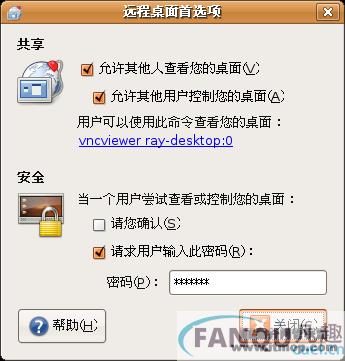
2 在本地系统安装TightVNC登陆端
TightVNC for windows版下载地址http://www.crsky.com/soft/6248.html
TightVNC for windows版下载地址http://www.itmop.com/downinfo/3245.html
官方下载网址http://www.tightvnc.com/download.html
3 在本地系统运行TightVNC viewer,接下来你一定会的。
注意:ubuntu远程桌面使用的是5900端口,如果你是adsl局域网用户,别忘了在路由设置端口映射。

















